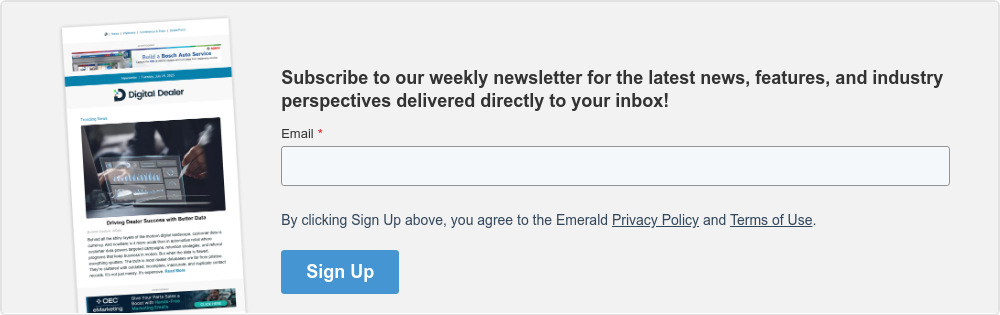For many years, the DMS world has used the terms integrated and interfaced rather casually when it comes to describing a relationship with manufacturers, CRM software or other third party providers. Let’s use a few examples to explain how each works and then discuss which is best for your situation.
In the first example, we’ll discuss a simple third party tool that sends out equity letters and emails to your customers. The company extracts data from your DMS, matches it with used vehicle values and then sends out a letter to your customer letting them know that you could lower their monthly payments by “trading up” to new model. The company might claim to integrated or interfaced with ADP or R+R, but the simple truth is that it is merely extracting the data that it needs to send out the letter or email. In fact, you don’t need to actually provide them access to your DMS system, you need only be able to run the reports in the format they request and then send them the files as they need them.
This is pretty simple and is no more involved than many of the reports that you run today. In fact, even if you don’t have an R+R or ADP system – if that company will tell you the format and fields they need – you can even do this type of interface with any DMS that can export in standard file formats.
Interfacing data is the most common situation that we have today and it is often confused with integration. This is an interface between two software programs. Each program might share common data – but the data resides in two different places and in two different systems – so it is interfaced. Let’s say that you have a third party CRM program that interfaces with ADP or R+R. This means that on a regular basis the two programs “share” data with each other. The CRM program might collect a name and address and send that to the DMS. The DMS maintains the vehicle inventory and the CRM program pulls that data and refreshes its own vehicle inventory with the new data from the DMS. Although they might seem to be integrated, in reality, integration only happens when they use the same data, from the same table in the same database.
True data integration happens when your sales manager sells a vehicle that has a recently closed repair order on a fully integrated DMS. Since the F&I or sales desking software shares the same vehicle inventory, service history and accounting database, the cost of the vehicle changes when the repair order is closed and updated to accounting.
Some DMS systems fail in this area – because they only interface certain tables with each other and they lack the ability to update the cost in the sales vehicle database. Others excel in this area by sales, accounting, parts and service being fully integrated with each other. It isn’t hard to realize that true integration is much better than an interface to your DMS.
Which one do you have? If you are using a CRM product it is most likely interfaced to your DMS. Even some older DMS systems are interfaced to their own CRM because they purchased a third party CRM product many years ago and couldn’t get all the tables in one place. That is why you often enter data into your CRM product and find out later it is not in the same place or format in your DMS product.
Timing is also a problem. If your CRM product merely “syncs” inventory data on a set schedule, then if you close a repair order, it might not be in your third party CRM or desking software when the sales manager starts working a deal. Over the years, I’ve equated a DMS that has its own CRM as the same as my multi-function printer that scans, faxes and prints. It does so many things – but none of them very well. I had always recommended that you get a third party CRM that is best in class. Well, the latest multi-function printers now do all three things just as good as the standalone products.
It might be time to consider a DMS that includes CRM as long as they can prove to you that their CRM is truly integrated, and not just interfaced to another product owned by the same company.