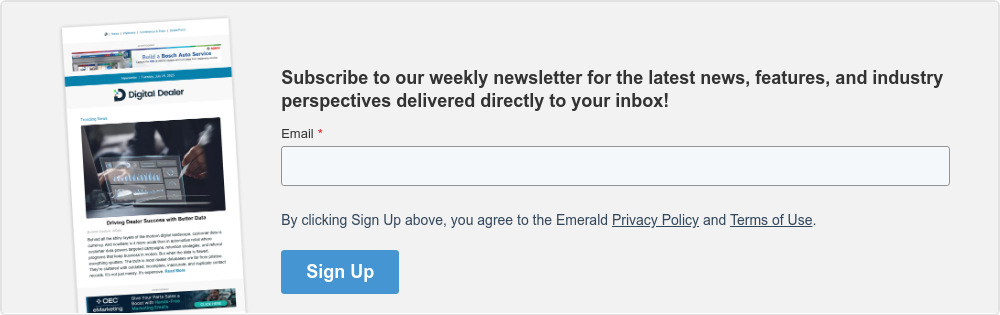Get ready for another full day of learning and collaboration at Digital Dealer Conference & Expo. Today features hands-on workshops that build on the expert-led sessions from Day 1, plus more time in the expo hall to explore new solutions and connect with peers.
Yesterday was already an exciting day full of insightful sessions and valuable expo hall time. Day 2 is just as jam packed, filled with immersive workshops and even more opportunities to connect, collaborate, and bring new ideas back to your dealership.
Today’s Agenda
- 9:00 – 10:30 AM | Hands-on Sessions
- 10:30 AM – 1:00 PM | Expo Networking, Innovative Solutions, & Experiences
- 12:00 – 1:00 PM | Networking Lunch
- 1:00 – 4:10 PM | Hands-on Sessions
- 4:20 – 5:30 PM | Expo Hall Closing Reception
Day 2’s Deep Dive Sessions
It’s time to take what you learned yesterday and put it into action! These hands-on, immersive sessions build upon the foundations of Day 1 in workshop-style formats where you’ll work through real scenarios in AI, marketing, and digital operations, and leave with a clear understanding of not just what to do but how to execute it.
Bring your actual pain points to these sessions and work through them together with expert speakers from throughout the industry. Take those new ideas and insights that you gathered throughout Day 1 and learn how to use them once you return to your dealership.
Stay Connected with the #DDCE2025
Your ultimate event companion is just a download away! Here’s what you can do with the app:
Key Features
- AI-Powered Matchmaking: Connect with the right people effortlessly.
- Exhibitor List & Floorplan: Navigate the event like a pro.
- Conference Schedule: Stay on top of sessions and keynotes.
- Event Details: All the info you need, all in one place.
Manage Your Meetings
Looking for your meeting requests from exhibitors?
- Open the app and go to “My Schedule” or “My Meeting Invites”.
- View pending requests, see who sent them, and check meeting details.
- Accept requests and get ready to connect with exhibitors at the show.
Watch this video for helpful mobile app tips
Check Out the Entire Schedule Line Up
Make sure to check out our list of expert speakers and updated session formats and add them to your schedule in the mobile app so you don’t miss a thing!